A fable of Web MIDI
This post is part of the F# Advent Calendar 2017 series.
In this post I describe how to create useful Fable bindings for Web MIDI and use them in a Fable-Elmish-React application.
TL;DR
It’s quite easy to write Javascript bindings for Fable The resulting output can be found here:
- Sample app
- Volca FM Patch editor
- Fable bindings for Web MIDI
Prerequisites
Before we start we need to get a new Fable application up and running.
Install the Fable Template
$ dotnet new -i Fable.Template
Create a new Project and change into project directory
$ dotnet new fable -n volca
$ cd volcaSince we want to create a Fable Elmish app add the following entries to the paket.dependencies:
nuget Fable.Elmish.Browser
nuget Fable.Elmish.Debugger
nuget Fable.Elmish.React
nuget Fable.Elmish.HMR
then add the following entries to src/paket.references:
Fable.Elmish.Browser
Fable.Elmish.Debugger
Fable.Elmish.React
Fable.Elmish.HMR
now install all yarn and .NET dependencies
$ yarn add react react-dom
$ cd src
$ mono ../.paket/paket.exe install
$ dotnet restoreUpdate the file public/index.html, so that it looks like this:
<!doctype html>
<html>
<head>
<title>MIDI test</title>
<meta http-equiv='Content-Type' content='text/html; charset=utf-8'>
<meta name="viewport" content="width=device-width, initial-scale=1">
<link rel="shortcut icon" href="fable.ico" />
<link rel="stylesheet" href="https://maxcdn.bootstrapcdn.com/bootstrap/4.0.0-beta.2/css/bootstrap.min.css" integrity="sha384-PsH8R72JQ3SOdhVi3uxftmaW6Vc51MKb0q5P2rRUpPvrszuE4W1povHYgTpBfshb" crossorigin="anonymous">
</head>
<body class="app-container">
<div id="midi-app" class="midi-app" />
<script src="bundle.js"></script>
</body>
</html>You can now open the project folder in Visual Studio Code (with the Ionide plugins installed) and run the following in the integrated terminal:
$ cd src
$ dotnet fable yarn-startNow lets code.
What we want is an app which can handle MIDI Inputs and MIDI outputs and can send and receive MIDI messages via Web MIDI.
Building the UI
First we need a model. We want a list of inputs, a list of outputs, the possibility to select either of them and the reference to the MIDIAccess object, which we fill in later.
Please note, Web MIDI currently works only in Chrome!
module MidiTest
type MIDIAccess = obj
type Alert =
| Info of string
| Success of string
| Warning of string
| Error of string
type Model = { MIDIOutputs: (string*string) list
SelectedMIDIOutput: string option
MIDIAccess: MIDIAccess option
IsMIDIEnabled: bool
Messages: Alert list }For now we need some basic messages, which handle the UI state:
type Msg =
| MIDIConnected of IMIDIAccess // MIDI successfully connected
| MIDIStateChange // MIDI ports have changed
| MIDIError of exn // Error connecting MIDI
| Message of Alert // A message
| OutputSelected of string
| SendNote // Send a MIDI noteNow we can initialize our model:
open Elmish
open Fable.Import
open Fable.Core.JsInterop
let init () : Model*Cmd<Msg> =
{ MIDIOutputs = []
SelectedMIDIOutput = None
MIDIAccess = None
IsMIDIEnabled = false
Messages = [] }, Cmd.noneThe update function updates the model based on the received message:
let update (msg:Msg) (model:Model) : Model*Cmd<Msg> =
let success = Success >> Message >> Cmd.ofMsg
let info = Info >> Message >> Cmd.ofMsg
let error = Error >> Message >> Cmd.ofMsg
match msg with
| MIDIConnected midiAccess ->
{ model with MIDIAccess = Some midiAccess
IsMIDIEnabled = true }, Cmd.batch [ success "MIDI connected"
Cmd.ofMsg MIDIStateChange ]
| MIDIStateChange -> model, info "State changed"
| MIDIError ex ->
{ model with MIDIAccess = None
MIDIOutputs = []
IsMIDIEnabled = false
SelectedMIDIOutput = None }, error ex.Message
| Message alert -> { model with Messages = alert :: model.Messages |> List.truncate 5 }, Cmd.none
| OutputSelected id ->
{ model with SelectedMIDIOutput = match id with
| "" -> None
| id -> Some id }, Cmd.none
| SendNote -> model, info "TBD: Note on"Last but not least we need a view:
open Fable.Helpers.React
open Fable.Helpers.React.Props
let view model dispatch =
div [ ClassName "container" ] [
div [ ClassName "row" ] [
div [ ClassName "col" ] [
div [ ClassName "card" ] [
div [ ClassName "card-header" ] [ strong [] [ str "MIDI Test"] ]
div [ ClassName "card-body" ] [
div [ ClassName "form-group" ] [
label [ ClassName "col-form-label" ] [ str "Outputs" ]
select [ ClassName "form-control"
Value (model.SelectedMIDIOutput |> Option.defaultValue "")
OnChange (fun (ev:React.FormEvent) -> dispatch (OutputSelected (!! ev.target?value))) ] [
for key, name in model.MIDIOutputs do
yield option [ Key key ] [ str name ]
]
]
]
div [ ClassName "card-footer" ] [
button [ ClassName "btn btn-primary"
OnClick (fun _ -> dispatch SendNote) ] [ str "Send Note" ]
]
]
]
div [ ClassName "col" ] [
div [ ClassName "card" ] [
div [ ClassName "card-header" ] [ strong [] [ str "MIDI Messages"] ]
div [ ClassName "card-body" ] [
for msg in model.Messages do
match msg with
| Info msg -> yield div [ ClassName "alert alert-info" ] [ str msg ]
| Success msg -> yield div [ ClassName "alert alert-success" ] [ str msg ]
| Warning msg -> yield div [ ClassName "alert alert-warning" ] [ str msg ]
| Error msg -> yield div [ ClassName "alert alert-danger" ] [ str msg ]
]
]
]
]
]To make everything work, we need to create our React-Elmish application:
open Elmish.React
Program.mkProgram init update view
|> Program.withReact "midi-app"
|> Program.runNow, that we have a basic UI running, we come to the interesting part.
Creating Fable bindings for Web MIDI
If we look at the Web MIDI specification we see, that we need to define a bunch of interfaces. This is a quite straightforward copy of the types defined in the Web MIDI specification:
module WebMIDI
open Fable.Core
open Fable.Import
type MIDIOption =
| Sysex of bool
[<StringEnum>]
type MIDIPortType =
| Input
| Output
[<StringEnum>]
type MIDIPortDeviceState =
| Connected
| Disconnected
[<StringEnum>]
type MIDIPortConnectionState =
| Open
| Closed
| Pending
type IMIDIPort =
inherit Browser.EventTarget
abstract member id: string with get
abstract member manufacturer: string option with get
abstract member name: string option with get
[<Emit("$0.type")>]
abstract member Type: MIDIPortType with get
abstract member version: string option with get
abstract member state: MIDIPortDeviceState with get
abstract member connection: MIDIPortConnectionState with get
abstract member onstatechange: (IMIDIConnectionEvent -> unit) with set
[<Emit("$0.open")>]
abstract member Open : unit -> JS.Promise<IMIDIPort>
abstract member close : unit -> JS.Promise<IMIDIPort>
and IMIDIConnectionEvent =
inherit Browser.EventType
abstract member port : IMIDIPort with get
type IMIDIOutput =
inherit IMIDIPort
abstract member send : byte array -> unit
[<Emit("$0.send($2, $1)")>]
abstract member SendAt : float -> byte array -> unit
abstract member clear : unit -> unit
type IMIDIOutputMap = JS.Map<string, IMIDIOutput>
type IMIDIMessageEvent =
inherit Browser.EventType
abstract member receivedTime: double
abstract member data: byte array
type IMIDIInput =
inherit IMIDIPort
abstract member onmidimessage : (IMIDIMessageEvent -> unit) with set
type IMIDIInputMap = JS.Map<string, IMIDIInput>
type IMIDIAccess =
inherit Browser.EventTarget
abstract member inputs : IMIDIInputMap with get
abstract member outputs : IMIDIOutputMap with get
abstract member onstatechange : (IMIDIConnectionEvent -> unit) with set
abstract member sysexEnabled: bool with get
type MIDISuccessCallback = IMIDIAccess * MIDIOption -> unitHowever, there are some specialities:
- The
MIDIOptionis not modelled as an object but as a discriminated union. A list ofMIDIOptionelements will be later converted viakeyValueListinto a JS object. -
MIDIPortType,MIDIPortDeviceStateandMIDIPortConnectionStateare in JavaScript just strings but with some predefined values. For a better type safety they are here union types with the[<StringEnum>]attribute, which makes fable to compile these values to strings in JS. - Nullable DOMStrings (DOMString? in the specification) map to optional values
- Promises map to
Fable.Import.JS.Promise<'a> - MapLike elements to
Fable.Import.JS.Map<'key,'value> -
UInt8Arrays will be represented here bybyte array - The hardest part was to figure out, how to get the event handlers working correctly. I found, the easiest way was to make a property, where we can set a function as handler
- Some members (like
IMIDIPort.typeorIMIDIPort.open) I had to write differently, as they are keywords in F#. To the rescue comes here the[<Emit()>]attribute, which is used hint fable how to output the JavaScript for this calls.
Now we need a way to get access to the MIDI functionality of the browser. This is what is navigator.requestMIDIAccess() is for. If we want to send SysEx messages then we have to call `navigator.requestMIDIAccess({ sysex: true }).
This is the matching fable code:
module internal Intern =
[<Emit("navigator.requestMIDIAccess($0)")>]
let requestAccess (options : obj) : JS.Promise<IMIDIAccess> = jsNative
open Fable.PowerPack
[<RequireQualifiedAccess>]
module MIDI =
let requestAccess (options : MIDIOption list) : JS.Promise<IMIDIAccess> =
Intern.requestAccess (JsInterop.keyValueList CaseRules.LowerFirst options)The real request is hidden in an internal module and the MIDI module is decorated with a [<RequireQualifiedAccess>] attribute, so we can force the user to call this via MIDI.requestAccess. Also the user has to give a list of MIDIOption as parameter, which is then converted via JsInterop.keyValueList to a JSON object.
So how ist this API used in our application?
The first we do is to change our init () function to return a new command from the promise, which is returned from MIDI.requestAccess:
let init () : Model*Cmd<Msg> =
{ MIDIOutputs = []
SelectedMIDIOutput = None
MIDIAccess = None
IsMIDIEnabled = false
Messages = [] }, Cmd.ofPromise MIDI.requestAccess [ Sysex true ] MIDIConnected MIDIErrorThis calls MIDI.requestAccess on the start of the application (a.k.a. browser reload) and sends a MIDIConnected message on success or a MIDIError message on error. In the update function this message is then used to set
the IsMIDIEnabled and the MIDIAccess settings in the model accordingly. On Success also a MIDIStateChange message is send, as we now want to populate our output box with MIDI outputs. I also added helper methods for the Messages, which go to the list on the right side:
let update (msg:Msg) (model:Model) : Model*Cmd<Msg> =
let success = Success >> Message >> Cmd.ofMsg
let info = Info >> Message >> Cmd.ofMsg
let error = Error >> Message >> Cmd.ofMsg
match msg with
...
| MIDIStateChange ->
let outputs =
match model.MIDIAccess with
| Some midiAccess ->
midiAccess.outputs
|> JSMap.toList
|> List.map (fun (key, o) -> key, (o.name |> Option.defaultValue "?"))
| None -> []
let selectedOutput =
match outputs with
| (key, _)::_ -> Some key
| _ -> None
{ model with MIDIOutputs = outputs
SelectedMIDIOutput = selectedOutput }, info "State changed"
| ...For the easier handling of JS.Maps I wrote a litte helper function JSMap.toList which converts a JS.Map<'key, 'value> into a list of tuples:
[<RequireQualifiedAccess>]
module JSMap =
let toList (m: JS.Map<'key, 'value>): ('key * 'value) list =
let mutable result = []
m.forEach (fun value key _ -> result <- (key, value)::result)
resultUntil now we get only at the start of the app a list of MIDI outputs. What we want, is a dynamic reload of the outputs list, when a new output is added or removed. So enter subscriptions:
let update (msg:Msg) (model:Model) : Model*Cmd<Msg> =
...
match msg with
| MIDIConnected midiAccess ->
let stateChangeSub dispatch =
midiAccess.onstatechange <- (fun (ev:IMIDIConnectionEvent) -> (dispatch MIDIStateChange))
{ model with MIDIAccess = Some midiAccess
IsMIDIEnabled = true }, Cmd.batch [ success "MIDI connected"
Cmd.ofSub stateChangeSub
Cmd.ofMsg MIDIStateChange ]If MIDI was successfully initialized, we add an event handler on the MIDIAccess.onstatechange event, which publishes a new MIDIStateChange event to our app. So everytime the state change event is fired, the list of outputs will be updated.
The results looks something like this:
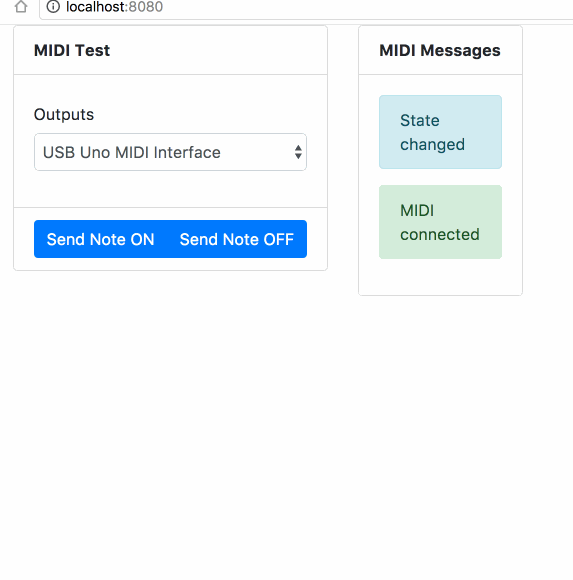
The last puzzle piece is now sending a note event to the MIDI device:
let sendNote (midiAccess: IMIDIAccess) portId =
let output = midiAccess.outputs.get(portId);
// note on, middle C, full velocity
let noteOnMessage = [| 0x90uy; 60uy; 0x7fuy |]
// note off, middle C, release velocity = 64
let noteOffMessage = [| 0x80uy; 60uy; 0x40uy |]
//omitting the timestamp means send immediately.
output.send noteOnMessage
// timestamp = now + 1000ms.
noteOffMessage |> output.SendAt (Browser.window.performance.now() + 1000.0)At last we call it in the update function:
let update (msg:Msg) (model:Model) : Model*Cmd<Msg> =
...
match msg with
...
| SendNote ->
match model.MIDIAccess, model.SelectedMIDIOutput with
| Some midi, Some out ->
model, Cmd.ofFunc (sendNote midi)
out
(fun _ -> Message (Success "sent"))
(fun ex -> Message (Error ex.Message))
| Some _, None -> model, error "No Output"
| _, _ -> model, error "No MIDI connection"with the following result:
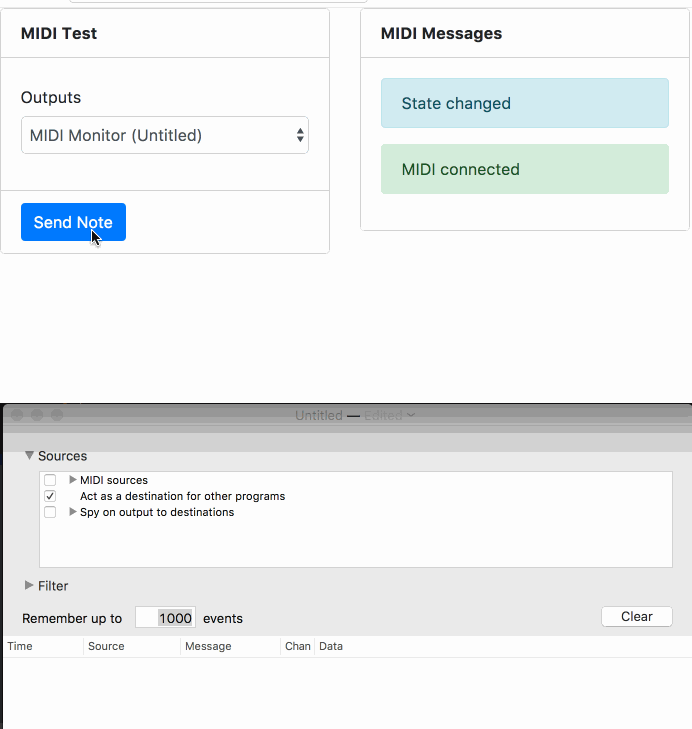
Conclusion
It is not that hard to write bindings for fable, which are nice to use from the F# side. The complete source code for this post can be found at http://github.com/magicmonty/fable-webmidi-sample.
A more complex version, which is a Patch-Editor for the Korg Volca FM can be found here.
I also released a NuGet package with the Web MIDI bindings for Fable. The source code can be found at https://github.com/magicmonty/fable-import-webmidi and the package at https://nuget.org/packages/Fable.Import.WebMIDI
I would like to thank the awesome fable community for the help to get oversome of the non obvious stuff.